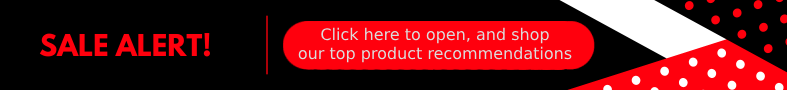While getting a good desktop monitor might seem like a regular purchase, you must consider your needs before purchasing one. Light users might not need to put much thought into getting a new screen, especially if it is only for streaming movies. Those who use their computers for intensive tasks will have to consider what they need the monitor for to get maximum satisfaction from using it.
Essential features of a good monitor are listed below. They will help you select your monitor choices carefully, based on your requirements.
1. Screen size
Although larger screens don’t always mean better screens, most users would rather have a midrange screen size for their monitor than a small one. Most monitor screens are between 23 and 32 inches in length, and market studies show that most buyers tend toward the 27-inch varieties.
Of course, people who use their computers for gaming, video editing, and watching movies would find larger screens very useful. They often come with improved graphics and cinematic experience, especially while watching movies.
However, before getting your large screen monitor, you should take your desk measurements to ensure it won’t take up all the space. This is because most large-screen laptops now are in the 21:9 aspect, which takes up more horizontal space than the 16:9 ratio in regular screens.
2. Resolution
Your monitor’s resolution determines the quality of its graphic display. The higher the resolution, the better the graphics generated.
There are three levels of resolution available for desktop monitors. They are:
- 4k resolution: Resolutions in 4k are the best for graphics production. Users who engage in video editing, photography, and gaming will get value for their money if they get such monitors. Such monitors also tend to be very expensive and have larger screens.
- 1440p resolution: 1440p monitors produce an intermediate range of graphics. They are not as sharp as 4k graphics but are better than 1080p.
- 1080p resolution: They are the major graphic resolution for most monitors and support various programs and software. They are often sufficient to get through most work, except that 1440p and 4k graphics are best for users who want excellent display options.
3. Ports
When it comes to considering ports, it is best to have a variety of them to make a wider range of hardware compatible with your monitor. The major ones include HDMI, USB, and DisplayPort.
DisplayPort and HDMI ports are meant for video and audio transfer. DisplayPort has high-end monitors since it supports high-quality transfer with longer cables than HDMI ports. On the other hand, HDMI ports are available on most monitors and facilitate video and audio transfers just fine. They have also been upgraded to increase the quality of their data transfer, as the HDMI 2.1 competes favorably with DisplayPort.
Other features you might want to look out for are the panels and refresh rates. The IPS panels are the best in the market and come with several budget monitors. They support better graphics with great viewing angles. The Vertical Aligning panels provide standard graphics but don’t compete with the In-Plane Switching panels.
The refresh rates are not a cause for concern since most monitors support up to 60 frames per second and above. Most videos and online content are within 30 and 60 frames per second, so the monitors perform well in this area. Higher refresh rates will be best for those involved in graphics production and gaming.